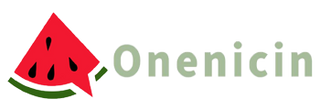Description
Become your own designer. Let the versatile transfer paper bring your creative ideas to life on your shirts, mugs, shoes, backpacks, glasses and more!

- 👚 DESIGNER SHIRTS WITH PRINTERS AND IRONS
- Simply scan your doodles or other images, make copies, and then press them onto your clothes with an iron.

- 👚 WORKS WITH ALL KINDS OF INKJET PRINTERS
- Use it with Canon, HP, Brothers and other inkjet printers and it's guaranteed to deliver incredible results.

- 👚 PROCESS FREE PROCESS & SIMPLY SIMPLE COLUMN
- All of the print will remain on the fabric after it has been pressed with sufficient heat.

- 👚 DURABLE & WASHABLE
- Creates high-quality, crack-free transfers. Can be washed without the pattern fading.
- 👚 WORKS BEST ON FABRIC
- Compatible with chemical fiber towels, cotton towels and blended fabrics
- 👚 MANY APPLICATIONS
- Besides fabrics, our transfer paper can also be used on glass, windows, walls, ceramics, leather, acrylic, phone cases and more !

⚠⚠ ATTENTION!!! !! >>>See below for instructions - Prefer to use the machine for heat pressing
- 1. The suggestion to set the printer model “photo quality inkjet paper” for the best picture quality printing effect.
- 2. Choose the color and size of the print pattern, set a mirror to print, and print the pattern on the thermal transfer paper.
- Proper use of the face (printing). There are no requirements for our ink transfer paper, you can use any brand.
- The common dye ink, pigment ink, etc. But with pyrographic ink (color ink), the best can be waterproof.
- 3. After the print transfer paper is dry, cut out the picture. You will need to trim the design by at least 0.2 inch around the edges.
Transfer by hot stamping
- 1. The printing level of the fabric needed for hot stamping is printed on the thermal transfer paper and aligned face down to the position of hot stamping.
- 2. Adjust the transfer temperature to about 180 degrees, the pyrograph machine stamping time is 25 seconds to transfer the paper printing surface and clothes. Anastomosis after placement under the pressure plate.
- 3. As for the iron, please heat to the highest setting temperature (about 2 to 3 minutes), do not use the steam function. Iron slower when hot stamping to iron every corner and edge.
SPECIFICATIONS :
- Material: heat transfer paper
- Size: A4 (approx. 21cm x 30cm)
PACKAGE INCLUDES:
- 10/30/50 pieces*Multifunctional paper for thermal transfer
Payment & Security
Your payment information is processed securely. We do not store credit card details nor have access to your credit card information.